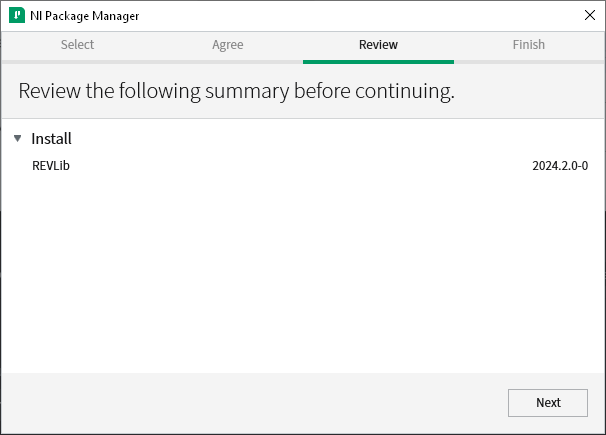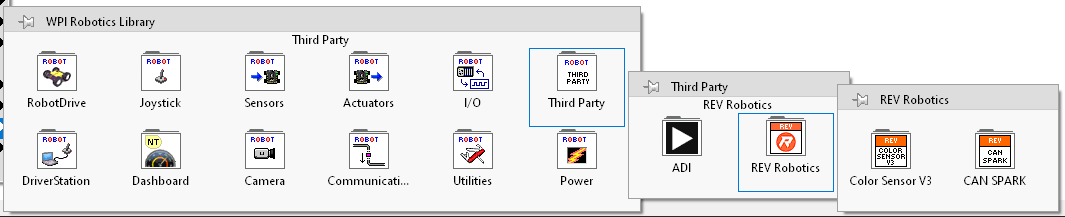Installation
Language
Current REVLib Version
Documentation
Downloads and Installation Instructions
LabVIEW Installation
C++ and Java Installation
Online Installation
Offline Installation
Last updated
Was this helpful?