Encoder Port

Encoder Port Connector Information
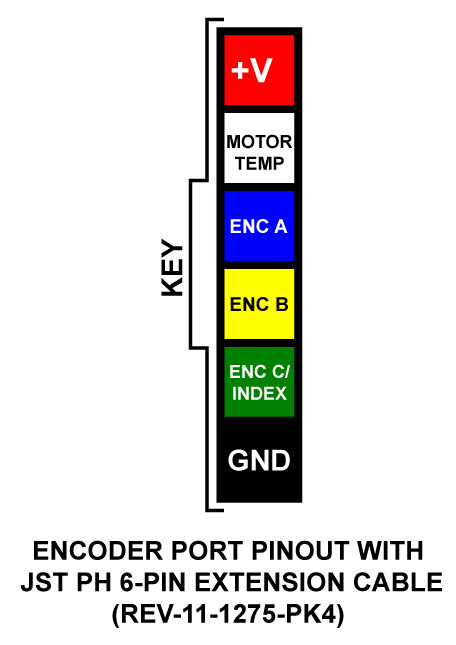
Mating Connector Information
Description
Manufacturer
Part Number
Vendor
Vendor P/N
Last updated
Was this helpful?

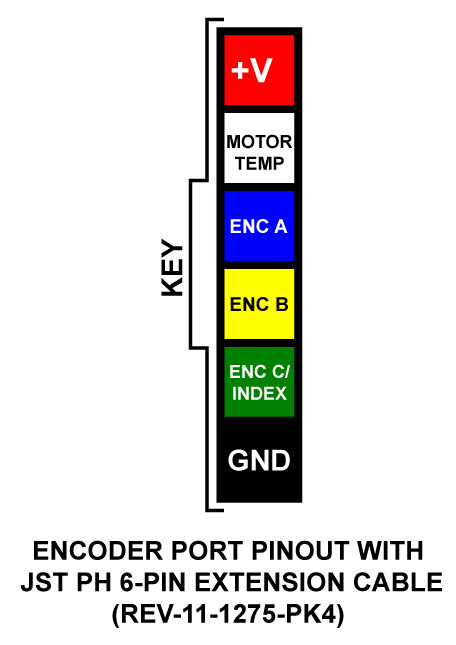
Last updated
Was this helpful?
Was this helpful?